MERN Stack Training in Bangalore
Rated Among the Top 10 MERN Stack Training in Bangalore Search Engine Magazine
Learn Virtually Anywhere. Get Started Prakalpana MERN Stack Online Training in Bangalore Now!
Rated Among the Top 10 MERN Stack Training in Bangalore Search Engine Magazine
Learn Virtually Anywhere. Get Started Prakalpana MERN Stack Online Training in Bangalore Now!
Get High-Quality Training, Certification, Best Price and 24/7 Customer Care.
Prakalpana Technologies provides the best MERN Stack Training in Bangalore. MERN Stack is the most popular web development course that represents a combination of frequently used technologies and tools to create dynamic and interactive web applications.
The Mern Stack training course curriculum is designed by industry experts and holds every concept are required for the candidate to clear the MERN Stack program.
Embark on a transformative journey with our MERN Stack Training Course in Bangalore. Our course curriculum is intended to cover all parts of MERN (MongoDB, Express.js, React.js, Node.js) development.
From front-end plan to back-end usefulness, you’ll acquire inside and out information and involved insight, making you a web developer.
We are providing MERN Stack Certification Training in Bangalore, that improves programming concepts and how to implement them through industrial-based applications and projects.
Introduction to the course
History of Web development
Introduction to CSS
CSS Selectors
CSS Class
Multiple Elements with a CSS Class
Colouring the text
Importing a Google Font
Sizing the images
Circular Images
Borders around the Elements
Rounded Corners for borders
Background colour to div
id of an element
id attribute
Styling ID Attributes
Padding
Different Padding for different elements
Margin
Negative Margin
Different margins for different elements
Notation to specify margin and padding
Attribute Selector
Absolute vs Relative Units
Styling the HTML body elements
Override Styles
Inline Styles
Hex code for specific colours
Hex code for mix colours
RGB Values
Custom CSS Variable
Fallback values
Inherit CSS value
Media query for changing a variable
Text-align Property – formatting text
Text – strong, italicize, strikethrough
text-transform
font-size
font-weight
font-weight
line-height
Height property
Width property
Background colour to text
Heading element
box shadow
Card like element
Opacity
Hover State
Relative Position
CSS Offset
Absolute Positioning
Fixed Positioning
z-index
Float property
Complementary Colours
Hue
Tone
Gradual CSS Linear Gradient
CSS Transform scale property
skewX
skewY
Graphic using CSS
KeyFrames
Animation during Hover
Fill Mode
Creating Grid within Grids
Latest Posts

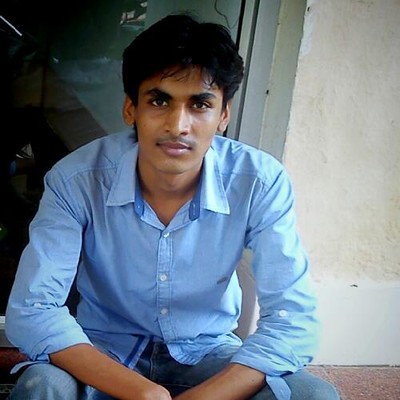

Mern Stack Training in Bangalore is one of the accelerating and most promising fields, considering all the technologies available in the IT market today. In order to take advantage of these opportunities, you need a structured Mern Stack Training in Bangalore is designed to provide knowledge and skills to become a successful Mern stack Developer.
At the end of the course the participants will have an understanding of all the basic and advanced concepts like Routing with React router, Modularization with the latest curriculum as per current industry requirements and best practices.
Besides a strong theoretical understanding, you need to work on various real-world Procurement & Logistics projects using different industrial Mern Stack Training as a part of solution strategy.
Additionally, you need the guidance of a Mern Stack expert who is currently working in the industry on real-world Mern Stack projects and troubleshooting day-to-day challenges while implementing them. All of which can be acquired from the Mern Stack Training Institute in Bangalore.
Prakalpana Technologies provides many suitable modes of training .
We do, however, provide recordings of each session you attend for your future reference.
Yes. We arrange a free demo for all the courses either in the Classroom or Live-Online demo. Please fill the Schedule demo form to schedule a free demo.
All our trainers are certified and are highly qualified, with multiple years of experience in working with front-end development technology.
You will receive Prakalpana Technologies globally recognized course completion certificate.
Yes you will get placement assistance after the course.
Give us a quick CALL to our course advisor at +917505363802 / +919108565274 OR email at [email protected]
You can reach to the support team for your queries 24/7 . The team will help you in resolving queries, during and after the course.
You can reach to the Corporate Training team at 24/7 on this +917505363802 / +919108565274 OR email at [email protected]
Prakalpana offers Classroom training for all courses in Bangalore and top courses as a scheduled batch in selected cities.
Prakalpana offers Classroom training for all courses in Bangalore and top courses as a scheduled batch in selected cities.
Prakalpana offers Classroom training for all courses in Bangalore and top courses as a scheduled batch in selected cities.
Prakalpana offers Classroom training for all courses in Bangalore and top courses as a scheduled batch in selected cities.
Prakalpana offers Classroom training for all courses in Bangalore and top courses as a scheduled batch in selected cities.
Prakalpana offers Classroom training for all courses in Bangalore and top courses as a scheduled batch in selected cities.


